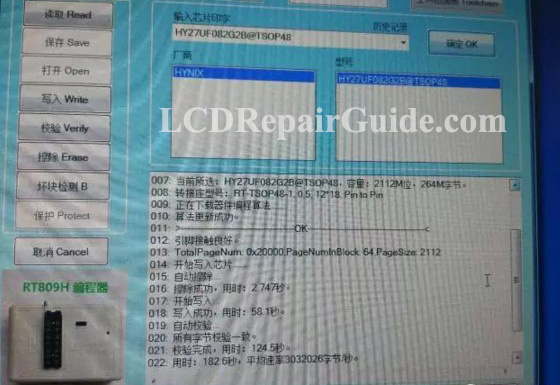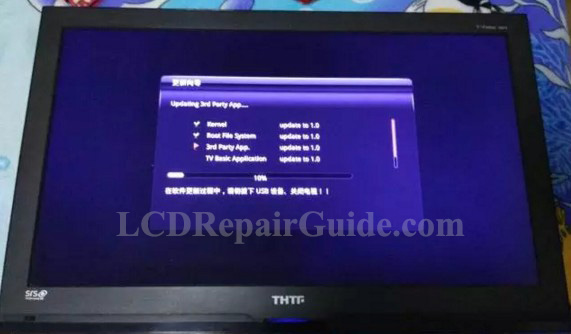LED TV Stuck on Start-up and No Display Problem
TV Model: Tsinghua Tongfang (THTF) LED-32TX2000 LED TV Symptom: TV Display, stuck on start-up The power LED light is lit in blue color. But the TV front panel and remote control all can’t function cannot control the Tv.
Solution: This TV mainboard part number is SZTHTFTV1906 V3.2. As usual, measure the PSU board voltage output and input. The PSU output voltages all normal, input signal voltage, PSON is active high (3V) but their BK_ON and DIM signals is active low (nearly 0 zero volt), also the T-con Vcc input 0 volt too.
So suspect the problem is in TV Mainboard. Check the Mainboard standby voltage has 3.3v, DDR has 1.5V, Kernel core power voltage has 1.2V and reset circuit has 3.3V, so all these voltage values in good condition. But found that front panel board circuit KEY1 and KEY2 has one channel is nearly 0 volt. Normally, it has about 2V there. After that, concentrate to tracing to this key control line circuit through the Main Chip (CPU) no broken circuit line and no leakage. So guess the problem is because of Main Chip defective and causing this problem. Try to use the modify method to confirm is the Main Chip damage. So connect a roughly 100 ohm resistor in between the KEY line (front panel connector) to a 3.3V LDO output voltage IC.
After modify the circuit properly, power on the tv now. The TV power LED light change to blue color and waiting the screen appear the TV Logo now. But waiting about 10 minutes the TV Logo still not appear! Is that mean the problem is their Main CPU or etc? A bit confuse now and this TV problem looks not simple like I guess.
Ya why not to use the Programmer to checking TV Mainboard Start-up Log info? So that we know what’s wrong inside the TV Mainboard, especially the latest SmartTV Mainboard. Connect the RT809H (You also can connect it with RT809F Programmer to viewing their Start-up Log) to this TV Mainboard and get their Start-up Log information like below (for more information in Mainboard Start-up Log, please refer to my V5.0-OLED/LED TV Repair Tips ebook): =============================================== # Boot- DRAM Channel A Calibration. Byte : Gating( ~ ?, Size=犪, Mid=?, Set=. Byte : Gating( ~ ?, Size=? Mid=, Set=?. Byte 0 : DQS(11 ~ 37), Size 27, Set22. Byte 1 : DQS(2 ~ 30), Size 29, Set 14. DRAM A Size = 256 Mbytes. Boot Start Pmain 0x000032fc LZHS addr:0x00003340 LZHS size:0x0003deb8 LZHS checksum:0x00000048 Boot Start Lmain
MT5365 Boot Loader v0.9 Boot reason: A/C power on!! Load VGA internalEDID................. -------------use external edid, disableinternal edid------------------ SIF_Master0: new design SIF_Master1: old design Set IRCLKSEL as 6 for USR TYPE IR! Boot reason: A/C power on!!T8032 initA/C on case loader stage... Load T8032 FW (addr: 0x d163d0, size: 24576)success!! LDR_FlashCopy 0xf010 0x17480 0x80 Detect flash #0: MXIC(25L160) Boot reason: A/C power on!!Bootreason: A/C power on!!Org:0x30 Flags:0x30
Set IRCLKSEL as 6 for USR TYPE IR! Disable VGA wakeup DRAM Channel A Calibration. Byte : Gating( ~ ?, Size=犪, Mid=?, Set=. Byte : Gating( ~ ?, Size=? Mid=, Set=?. Byte 0 : DQS(11 ~ 37), Size 27, Set22. Byte 1 : DQS(3 ~ 30), Size 28, Set 14. DRAM A Size = 256 Mbytes. Boot Start Pmain 0x000032fc LZHS addr:0x00003340 LZHS size:0x0003deb8 LZHS checksum:0x00000048 Boot Start Lmain
MT5365 Boot Loader v0.9 SIF_Master0: new design SIF_Master1: old design Set IRCLKSEL as 6 for USR TYPE IR! T8032 change to loader stage... LDR_FlashCopy 0xf010 0x17480 0x80 Detect flash #0: MXIC(25L160)
A_Mute GPIO=8 release AMP mute GPIO=8 release Reset Demod GPIO=23, 0->1 Error WT6720 register setting WT6720 gpio init
NOR load lzhs header from:0x40000 Decompression uboot to 0x00f00000... LZHS hardware decode start LZHS hardware decode done Starting image...
U-Boot starts...
NAND Flash: Detect NAND flash ID: 0x9510DAAD Detect HY27UF082G2B NAND flash: 256MB 256 MiB Booting sequence is from NAND Flash *** Warning - bad CRC or NAND, usingdefault environment
Erasing Nand... Erasing at 0x200000 -- 100% complete. Writing to Nand... done In: serial Out: serial Err: serial eeprom para:140(6ffc90)u4MemLen:0x00000009 eeprom para:149(6ffc84)u4MemLen:0x00000009 eeprom para:152(6ffc78)u4MemLen:0x00000009 eeprom para:140(6ffc4c)u4MemLen:0x00000009 eeprom para:149(6ffc4c)u4MemLen:0x00000009 eeprom para:152(6ffc4c)u4MemLen:0x00000009 eeprom para:140(6ffec0)u4MemLen:0x00000009 Hit any key to stop autoboot: 0 Partition rootfsA defined at mtdparts: ID:6, Offset:0x00c00000,Size:0x00a00000
Loading from nand0, offset 0x800000 Automatic boot of image at addr0x00008000 ... ## Booting kernel from Legacy Image at00008000 ... XIP Kernel Image ... OK OK
Starting kernel ...内核运行标志
UncompressingLinux......................................................................................done, booting the kernel. Linux version 2.6.27 (root@mtkvm) (gccversion 4.4.2 (GCC for MediaTek 4.4.2-20100324)) #1 PREEMPT Fri Apr 8 00:28:50CST 2011 CPU: ARMv6-compatible processor[410fb764] revision 4 (ARMv7), cr=00c5387d Machine: MT5365 Memory policy: ECC disabled, Datacache writeback CPU0: D VIPT write-back cache CPU0: I cache: 16384 bytes,associativity 4, 32 byte lines, 128 sets CPU0: D cache: 16384 bytes,associativity 4, 32 byte lines, 128 sets Built 1 zonelists in Zone order,mobility grouping on. Total pages: 36576 Kernel command line:root=/dev/mtdblock6 lpj=3506176 console=ttyMT0,115200n1mtdparts=mt53xx-nand:2M(uboot),2M (uboot_env),2M(sigA),2M(sigB),2M(kernelA),2M(kernelB),10M(rootfsA),10M (rootfsB),25M(basic),180M(rw_area),1M(perm),128k(reserved),2M (channelsA),2M(channelsB),2M(pq),2M(aq),3M(logo) PID hash table entries: 1024 (order:10, 4096 bytes) Console: colour dummy device 80x30 console [ttyMT0] enabled Dentry cache hash table entries: 32768(order: 5, 131072 bytes) Inode-cache hash table entries: 16384(order: 4, 65536 bytes) Memory: 144MB = 144MB total Memory: 143188KB available (2488Kcode, 148K data, 92K init) Calibrating delay loop (skipped)preset value.. 1402.47 BogoMIPS (lpj=3506176) Mount-cache hash table entries: 512 CPU: Testing write buffer coherency:ok net_namespace: 288 bytes NET: Registered protocol family 16 NET: Registered protocol family 2 IP route cache hash table entries:2048 (order: 1, 8192 bytes) TCP established hash table entries:8192 (order: 4, 65536 bytes) TCP bind hash table entries: 8192(order: 3, 32768 bytes) TCP: Hash tables configured(established 8192 bind 8192) TCP reno registered NET: Registered protocol family 1 NetWinder Floating Point EmulatorV0.97 (double precision) squashfs: version 3.4 (2008/08/26)Phillip Lougher msgmni has been set to 279 io scheduler noop registered (default) Serial: MT5365 driver $Revision: #1 $ ttyMT0 at MMIO 0xf000c000 (irq = 17)is a MT5365 Serial ttyMT1 at MMIO 0xf000c000 (irq = 17)is a MT5365 Serial ttyMT2 at MMIO 0xf0028800 (irq = 0) isa MT5365 Serial brd: module loaded star: eth_base=0xc9800000 star: pinmux_base=0xc9802400 star: ipll_base1=0xc9804000 star: desc addr:0xffc00000(virtual)/0x08928000(physical) Star Ethernet: IC+IP101A PHY star: PHY addr = 0x0001 star: Star MAC init done Detect NAND flash ID: 0x9510DAAD Detect HY27UF082G2B NAND flash: 256MB NAND device: Manufacturer ID: 0xad,Chip ID: 0xda (Hynix NAND 256MiB 3,3V 8-bit) 17 cmdlinepart partitions found on MTDdevice mt53xx-nand Creating 17 MTD partitions on"mt53xx-nand": 0x00000000-0x00200000 :"uboot" 0x00200000-0x00400000 :"uboot_env" 0x00400000-0x00600000 :"sigA" 0x00600000-0x00800000 : "sigB" 0x00800000-0x00a00000 :"kernelA" 0x00a00000-0x00c00000 :"kernelB" 0x00c00000-0x01600000 :"rootfsA" 0x01600000-0x02000000 :"rootfsB" 0x02000000-0x03900000 :"basic" 0x03900000-0x0ed00000 :"rw_area" 0x0ed00000-0x0ee00000 :"perm" 0x0ee00000-0x0ee20000 :"reserved" 0x0ee20000-0x0f020000 :"channelsA" 0x0f020000-0x0f220000 :"channelsB" 0x0f220000-0x0f420000 : "pq" 0x0f420000-0x0f620000 : "aq" 0x0f620000-0x0f920000 :"logo" mice: PS/2 mouse device common for allmice TCP cubic registered NET: Registered protocol family 17 VFS: Mounted root (squashfsfilesystem) readonly. Freeing init memory: 92K INIT: version 2.86 booting Mounting local filesystems: mountmount: according to /proc/mounts, /dev/root is already mounted on / Running rc.local... net.ipv4.tcp_window_scaling = 6 # mount basic UBI device number 0, total 200 LEBs(25395200 bytes, 24.2 MiB), available 0 LEBs (0 bytes), LEB size 126976 bytes(124.0 KiB) real 0m 0.08s user 0m 0.00s sys 0m 0.03s Un-Correctable ECC found: page =0x6AD9, Sector = 0x1 Un-Correctable ECC found: page =0x6AD9, Sector = 0x1 Un-Correctable ECC found: page =0x6AD9, Sector = 0x1 Un-Correctable ECC found: page =0x6AD9, Sector = 0x1 UBI error: ubi_io_read: error -1 whilereading 126976 bytes from PEB 171:4096, read 47104 bytes UBIFS error (pid 267):ubifs_start_scan: cannot read 126976 bytes from LEB 1:0, error -1 Un-Correctable ECC found: page =0x6AD9, Sector = 0x1 Un-Correctable ECC found: page =0x6AD9, Sector = 0x1 Un-Correctable ECC found: page =0x6AD9, Sector = 0x1 Un-Correctable ECC found: page =0x6AD9, Sector = 0x1 UBI error: ubi_io_read: error -1 whilereading 126976 bytes from PEB 171:4096, read 47104 bytes UBIFS error (pid 267):ubifs_recover_master_node: failed to recover master node mount: permission denied. (are youroot?) Command exited with non-zero status 1 real 0m 0.07s user 0m 0.00s sys 0m 0.06s insmod: can't read '/basic/fusion.ko': No such file or directory insmod: can't read '/basic/dtv_driver_adpt.ko': No such file ordirectory /etc/rc.d/rc.local: line 100: /basic/dtvap: not found (Here is abnormal or error command)
============================================== After analyzed their Start-up Log and found the error message. The error message shows that their Kernel system not loading or running uncompleted. Looks like their BootLoader for NAND running abnormally. Found a same part number working TV mainboard but it is using the 46 inches Panel. The original TV is 32 inches only! Because of can’t find the original one, so try to use the RT809 Programmer to backup/copy this good mainboard firmware.
After that, use the Programmer to programming the working firmware into problem TV Mainboard. Finally, the TV is working properly now! Because this original firmware is for 46 inches TV, worry that something happen when TV using long time. So go to the TV manufacturer official site to download their latest original 32 inches TV model firmware. Use the USB thumb drive (USB Pendrive) to update their latest firmware successfully now! Before that, this TV Mainboard cannot operate/running their firmware through USB thumb drive.
For more TV Mainboard repair information like Start-up Log, please refer to my V5.0-OLED/LED/LCD TV Repair Tips ebook. Another good news to the TV repairer, the V2.0- LCD/LED Screen Panel Repair Guide is Pre-Launch now!! Just grab it now before it too late!......
|
|