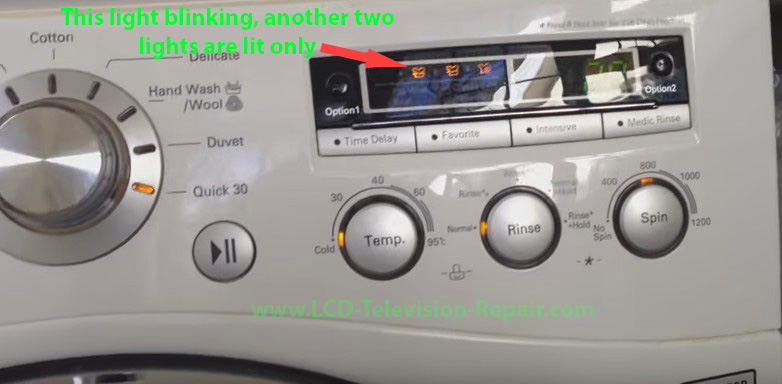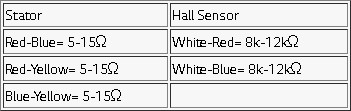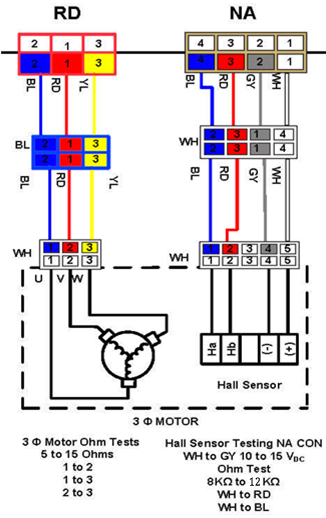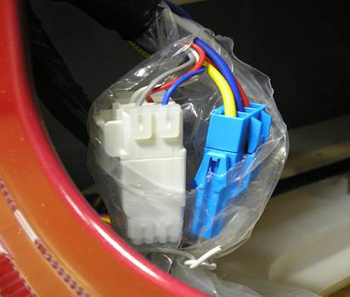LG Front Washer with LE Error Code Solution
The LE error code is mean the “Locked Motor Error” The Main PCB is detecting little or no motor rotation.
Steps to Fix the LE error code: 1.) Unplug the unit. Verify the inner tube spins freely by hand. Heavy resistance here could indicate a defective bearing not allowing the motor to come up to speed properly or that clothing item could have gotten between the tubs.
2.) Inspect the rotor bolt to see if it is loose.
3.) Remove the rotor and inspect the magnets. Look for a loose or cracked magnet. At this time inspect the rotor hub splines to see if they are worn or broken. Check the correlating splines on the spider shaft as well.
4.) Locate the stator (RD3) and hall sensor (NA4) connections at the Main PCB. Disconnect both connectors from the Main PCB. Check the resistance of the stator and hall sensor.
If an open is read, locate the motor harness in the back of the unit and disconnect it from the main harness.
Using the same wire colors, check resistance again. If resistance is okay now, replace the main harness. If an open is still read, disconnect the harness from the stator or hall sensor. If resistance is okay, replace the motor harness. If an open is read, replace the stator or hall sensor.
5.) Testing the hall sensor voltage at the Main PCB. Locate the hall sensor connector (NA4) on the Main PCB. Plug the unit in and power the unit on. Check voltage from White to Grey. The Main PCB should be outputting 10-15Vdc. If no voltage is present here, the Main PCB is defective. If voltage is present, place your meter leads across the Grey and Blue wires.
Slowly rotate the inner tube by hand. You should see a pulsing 10vdc. Do the same test placing your meter leads on Grey and Red. If the voltage is present but does not pulse, the hall sensor is defective. If no voltage is present, check the Red and Blue wires to the hall sensor harness from the Main PCB for continuity and check connections.
|
|